Hikvision Password Recovery
Please follow the step-by-step guide here to reset your Hikvision DVR, NVR or IP Camera password. For other support matters please create a support ticket instead.
- For Tech. Support: Create a Ticket.
- For General inquiries: Contact Us.
- For Pricing: Request a Quote.
Just four easy steps!
Install SADP Tool
Download and install SADP Tool on a PC on the same network as your device (DVR / NVR / IP Camera). Details
Find your device
Use SADP tool to locate your device and export and send us it's xml file via below form. Details
Thora sa wait!
We will shortly return a file or alphanumeric key (like a password). Device must remain powered on till next step. Details
Your device is now reset!
Input the key or import the file which we just sent you. Type and confirm the new password. Details

1. Download and Install SADP Tool
From the link below, please download, then install and run the SADP Software.
نیچے دیے گئے لنک سے آپ سافٹ ویئر ڈاؤن لوڈ کر سکتے ہیں۔
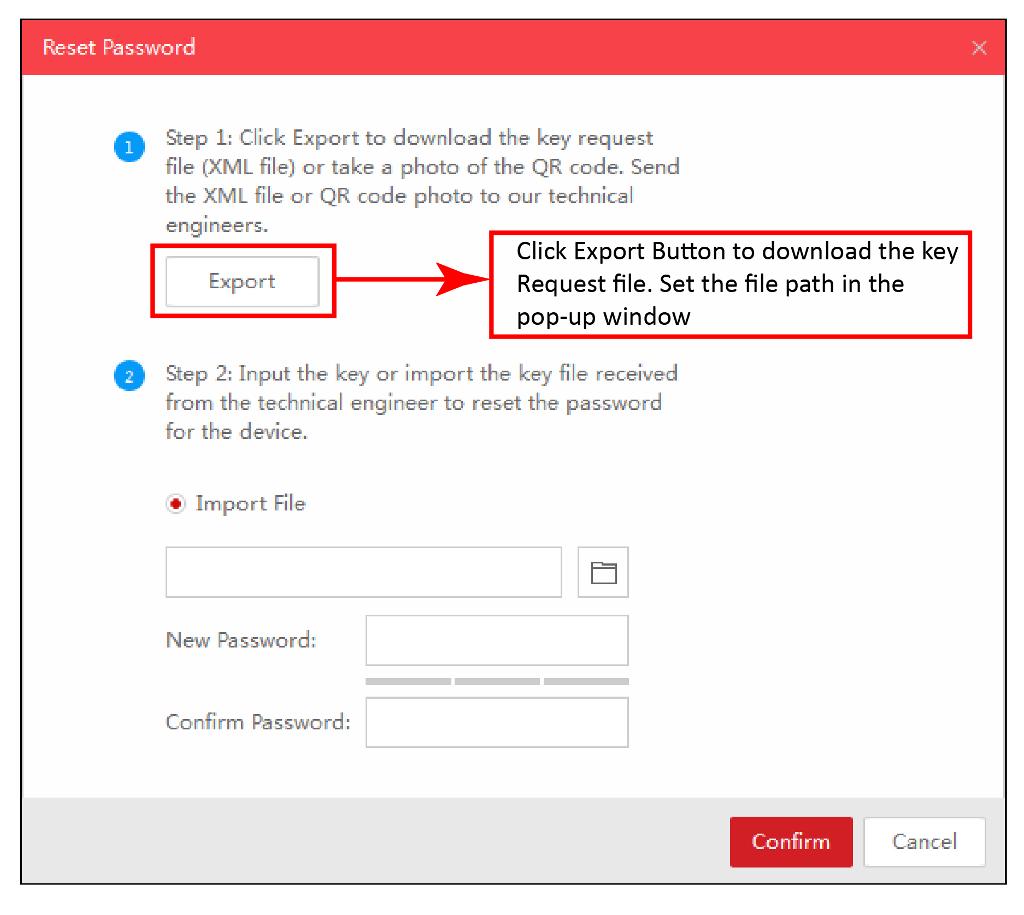
2. Export Secret Key
-
Connect the device to the local network via network cable, Device and System must be on the same network, means your PC and your recorder / IP Camera should be connected to the same router.
-
Open SADP Tool to search online devices. Select the desired device and click on Forget Password.
-
Click Export to download the key request XML file.
-کیبل کے ذریعے ڈیوائس کو نیٹ ورک سے جوڑیں،ڈیوائس اورسسٹم کا ایک ہی نیٹ ورک پر ہونا لازمی ہے۔
-سافٹ ویئر کے ذریعے مطلوبہ ڈیوائس کو منتخب کیجئے اور فورگیٹ پاس ورڈ پر کلک کریں۔
-فائل کو ڈاؤن لوڈ کرنے کے لیے ایکسپورٹ پر کلک کریں۔

3. Send to us
- Send the xml file to us via email/contact form.
- We will shortly return a file or alphanumeric key (like a password).
-
Device must remain powered on till next step.
-
In case of accidental power off, please export new file and resend to us.
-فائل ہمیں ای میل/رابطہ فارم کے ذریعے بھیجیں۔ -ہم جلد ہی ایک فائل یاکوڈ (جیسے پاس ورڈ) بھیجیں گے۔
-ریکوری کے عمل کے دوران ڈیوائس کو آن رہنا چاہیے۔
-پاس ورڈ ریکوری کے عمل کے دوران ڈیوائس کا آن رہنا ضروری ہے، حادثاتی طور پر آف/آن ہو جانے کی صورت میں فوراً نئی فائل ایکسپورٹ کرکے ہمیں دوبارہ ارسال فرمائیں۔
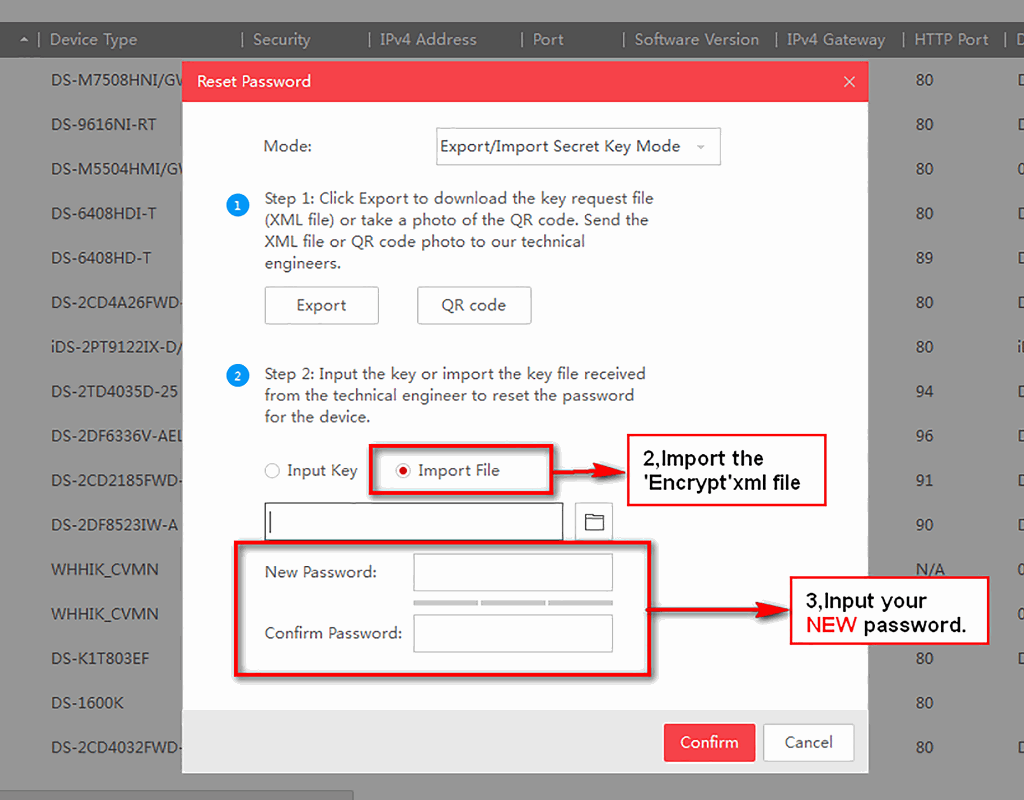
4. Import/Input
- Input the key or import the file which we just sent you.
-
- Type and confirm the new password.
-
Your device is now reset!
-نیا پاس ورڈ ٹائپ کریں اور تصدیق کریں۔
-آپ کی ڈیوائس کا پاس ورڈ تبدیل ہو جاۓ گا۔
To install this Web App in your iOS device press![]() and then Add to Home Screen.
and then Add to Home Screen.