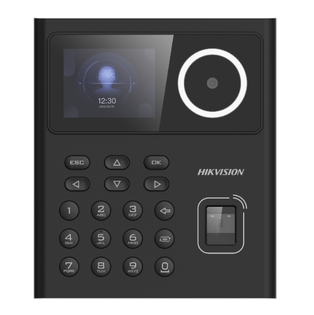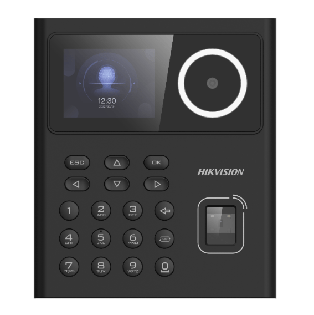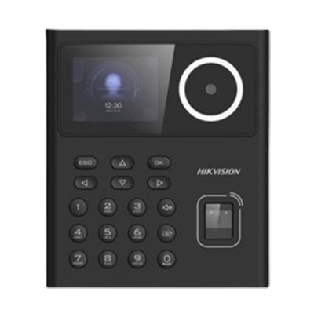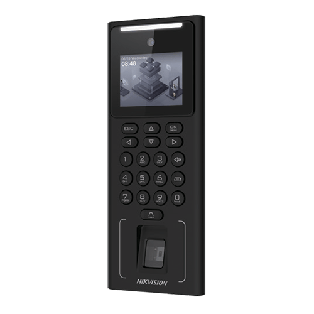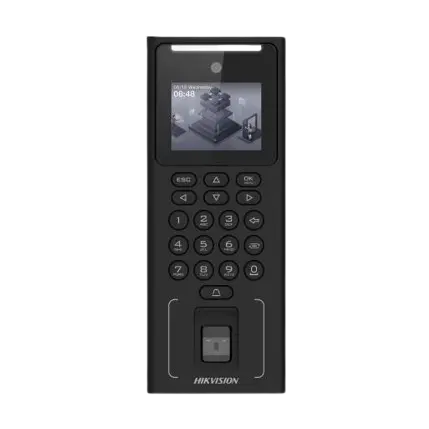DS-K1T344MBWX-QRE1
Hikvision DS-K1T344MBWX-QRE1 Value Series Face Access Terminal, Supports 4.5-inch LCD touch screen, 2MP wide-angle lens, Dual Lens, and built-in M1 card reading module, QR code recognition, Face anti-spoofing, Max.3000 faces capacity, and Max.3000 cards, Face Recognition Distance: 0.3 m to 1.5 m; Duration < 0.2 s/User; Accuracy rate ≥ 99%, Supports face, card, PIN, and QR code authentication, Two-way audio with client software, indoor station, and main station, Support Wi-Fi & Bluetooth, 12 VDC, 1 A, standard PoE, IEEE802.3at, standard PoE, IP65.
Is our price higher than expected or showing as zero? Chat with us now for the best price and product availability. Prices if shown are inclusive of applicable taxes. Tax rate may be adjusted as per customer's taxation status. For supply of product only, excluding any cabling and/or installation. Shipping charges can sometimes vary.
Value Series Face Access Terminal
Hikvision DS-K1T344MBWX-QRE1 Value Series Face Access Terminal
Authentication
Supports face, card, PIN, and QR code authentication
User Support
Max.3000 faces capacity, and Max.3000 cards
Face Recognition
2 Mega pixel wide-angle lens, Face Recognition Distance: 0.3 m to 1.5m
LCD Screen
Supports 4.5-inch LCD touch screen
Function
Support Face Anti-Spoofing and Audio prompt
|
System |
|
|
|
Operating system |
Linux |
|
|
Display |
|
|
|
Screen size |
4.5-inch |
|
|
Resolution |
480 × 854 |
|
|
Type |
LCD |
|
|
Operation method |
Touchable |
|
|
Video |
|
|
|
Lens |
× 2 |
|
|
Video standard |
PAL (Default) and NTSC |
|
|
Network |
|
|
|
Bluetooth |
Support |
|
|
Wired network |
10/100 Mbps self-adaptive |
|
|
Wi-Fi |
Support |
|
|
Interface |
|
|
|
Alarm input |
2 |
|
|
Alarm output |
1 |
|
|
PoE |
IEEE802.3at, standard PoE |
|
|
Network interface |
1 |
|
|
RS-485 |
1 |
|
|
Wiegand |
1, supports Wiegand input, single direction |
|
|
Lock control |
1 |
|
|
Exit button |
1 |
|
|
Door contact input |
1 |
|
|
TAMPER |
1 |
|
|
USB |
1 |
|
|
Capacity |
|
|
|
User capacity |
3000 |
|
|
Card capacity |
3000 |
|
|
Face capacity |
3000 |
|
|
Event capacity |
150000 |
|
|
Authentication |
|
|
|
Card type |
M1 card, M1 card content |
|
|
Card reading frequency |
13.56 MHz |
|
|
Face recognition duration |
< 0.2 s |
|
|
Face recognition accuracy rate |
>99% |
|
|
Face recognition distance |
0.3 to 1.5 m |
|
|
General |
|
|
|
Button |
No physical call button |
|
|
Power supply |
12 VDC, 1 A, standard PoE |
|
|
Working temperature |
-30 °C to 60 °C (-22 °F to 140 °F) |
|
|
Working humidity |
10 to 90% (No condensing) |
|
|
Dimensions |
165.2 mm × 75.7 mm × 25 mm (6.5" × 2.98" × 0.98") |
|
|
Installation |
Wall mounting |
|
|
Protective level |
IP65 |
|
|
Weight |
Gross weight: 0.60 kg (1.33 lbs) Net weight: 0.30 kg (0.66 lbs) |
|
|
Function |
||
|
QR code recognition |
Support scan QR code via QR code module or camera |
|
|
Face anti-spoofing |
Support |
|
|
Two-way audio |
Support |
|
|
Audio prompt |
Support |
|
|
System |
|
|
|
Operating system |
Linux |
|
|
Display |
|
|
|
Screen size |
4.5-inch |
|
|
Resolution |
480 × 854 |
|
|
Type |
LCD |
|
|
Operation method |
Touchable |
|
|
Video |
|
|
|
Lens |
× 2 |
|
|
Video standard |
PAL (Default) and NTSC |
|
|
Network |
|
|
|
Bluetooth |
Support |
|
|
Wired network |
10/100 Mbps self-adaptive |
|
|
Wi-Fi |
Support |
|
|
Interface |
|
|
|
Alarm input |
2 |
|
|
Alarm output |
1 |
|
|
PoE |
IEEE802.3at, standard PoE |
|
|
Network interface |
1 |
|
|
RS-485 |
1 |
|
|
Wiegand |
1, supports Wiegand input, single direction |
|
|
Lock control |
1 |
|
|
Exit button |
1 |
|
|
Door contact input |
1 |
|
|
TAMPER |
1 |
|
|
USB |
1 |
|
|
Capacity |
|
|
|
User capacity |
3000 |
|
|
Card capacity |
3000 |
|
|
Face capacity |
3000 |
|
|
Event capacity |
150000 |
|
|
Authentication |
|
|
|
Card type |
M1 card, M1 card content |
|
|
Card reading frequency |
13.56 MHz |
|
|
Face recognition duration |
< 0.2 s |
|
|
Face recognition accuracy rate |
>99% |
|
|
Face recognition distance |
0.3 to 1.5 m |
|
|
General |
|
|
|
Button |
No physical call button |
|
|
Power supply |
12 VDC, 1 A, standard PoE |
|
|
Working temperature |
-30 °C to 60 °C (-22 °F to 140 °F) |
|
|
Working humidity |
10 to 90% (No condensing) |
|
|
Dimensions |
165.2 mm × 75.7 mm × 25 mm (6.5" × 2.98" × 0.98") |
|
|
Installation |
Wall mounting |
|
|
Protective level |
IP65 |
|
|
Weight |
Gross weight: 0.60 kg (1.33 lbs) Net weight: 0.30 kg (0.66 lbs) |
|
|
Function |
||
|
QR code recognition |
Support scan QR code via QR code module or camera |
|
|
Face anti-spoofing |
Support |
|
|
Two-way audio |
Support |
|
|
Audio prompt |
Support |
|
Suggested Alternatives
To install this Web App in your iOS device press![]() and then Add to Home Screen.
and then Add to Home Screen.